Fedigroup – group system for the Fediverse August 7, 2023
Posted by GuySoft in open source, programming, python.Tags: fediverse, open source, programming, python
add a comment
Hey all,
The past year I’ve been playing pretty active on federated social networks. This led me to try and write a federated social network group system. Although this group system is far from being complete since Fedigroup is currently in pre-alpha level. I think it is worth sharing what I have learned, and also explain a bit why, if you met me during the past three years. I’ve been going about federated social networks.
You are also welcome to join a server I maintain here, Hayu.sh is the second largest Hebrew-speaking instance.
What is a federated social network?
A federation in servers means everyone can run their own server which is autonomous. And it can communicate with other servers too. Creating a large network. The first protocol on the internet is actually federated too – email.
There is no one central email server, or single email software. In social networks this means that you join a server, and follow and interact with everyone else. Even though your server could be, like in my case, hosted in your own home, with you owning all the data. You can also join a any other server, and switch between them.
For Hebrew speakers, I gave a small TED lecture about it, which is hosted on a federated video server. You can watch it here (Hebrew).
The Fediverse is the servers using the a W3C Standard that does just that
What made the Fediverse possible is the standard that was passed to describe it. The protocol is called ActivityPub 2.0. And it lets social networks share status messages (notes), shares (boosts) and favorites across different servers. It was created by a group of people who cared, not large companies. Despite some of them being members of the W3C. Its also worth mentioning that one of the major adopters of the ActivityPub 2.0 protocol was Mastodon, a type of social network server, which resembles twitter. And that really help gain critical mass.
Why didn’t I hear about this?
I was asked this by other developers and power users. It makes people dismiss the Fediverse as a passing or niche thing.
Unlike Facebook, Twitter even if you’re been avoiding social networks, their marketing will reach you, your news channel, municipality and country are likely using them. Their existence depends on it that you use and browse on their site. However, in the Fediverse does not have a business model that demands it. Or a marketing team. Its just people. You are welcome to join, but no ones income depends on it.
The Fediverse is growing though, by word-of-mouth, or text-in-blog. Recently even celebrities and others. The latest are the BBC, PNAS, George Takei, Neil Gaiman, Stephen Fry and the European Commission.
(more…)BackupFriend – Self-hosted backup to your RaspberryPi with a history and UI! July 19, 2021
Posted by GuySoft in open source, programming, python, wxpython.Tags: backupfriend, howto, open source, programming, python, self-hosted
2 comments

Atribution: Icon by: Freepik
Hey all,
I am releasing today something I’ve been working on the past year. It stared with a friend that had a requirement to do off-site backups of his work for his insurance, but BackupFriend has became a full blown backup solution.
The idea is you get a RaspberryPi and plug a harddrive to it, put it at your friends, family or just in your house and backup up to it using a desktop client that should have the feel like Dropbox/Google Drive/etc. You also get history! The RaspberryPi can also be changed to a remote server (instructions here). This guide focuses on self-hosted instructions, because I think its strange all backup solutions out there require you to pay rent for your own data.
Using a 4TB drive for under $100 and a Pi, you can get much more storage which is not ephemeral.
The desktop client has been tested on both Linux, MacOS and Windows.
Also, many thanks to Pull Request Community that featured BackupFriend as a project to work on, that helped get a few PRs on-board.
What you will need
- A Raspberry Pi, preferably 4B because of the USB3
- Note: Raspsberrypi can be replaced with a server (instructions here).
- A home network with a computer running Linux, MacOS or Windows, which you will be backing up from
- An external hard drive that can connect to the Pi (I use a 4TB WD My Passport drive, you can also just use a thumb drive for testing).
How to install on a Pi
(more…)PleromaPi – Run your own distributed social network on RaspberryPi November 5, 2020
Posted by GuySoft in open source, programming, python.Tags: fediverse, pleroma
25 comments
Hey all,
The latest Raspeberry Pi I am releasing is a distro that lets you flash and run social network called Pleroma. Its part of a group federated social networks known as the Fediverse. There are about 4 million users to date, although this does not compare to the giants today, its enough that the software is fairly mature and it looks and feel like networks you know, and there are enough people to follow and get a decent feed to read. It also mean you can use it for different uses not covered by mainsteam social networks.
Requirements
- A domain name that redirects to your Raspsberry Pi – you need a domain name because communication from server-to-server happens on HTTPs, which needs a domain for the signature to work. And laso because usernames are in format @user@server.tld .
- Raspberry Pi prefrebly 3B+ , 4B and above.
- Pi should be connected to internet.
How to build a telegram-controlled sous vide using CraftBeerPiOS October 1, 2018
Posted by GuySoft in Electronics, open source, python.Tags: cooking, food, open source, raspberrypi, telegram
4 comments
Hey all,
So I’ve been cooking sous vide a few months now, with a sous vide I built myself. Its connected to a RaspberryPi and can be controlled via the web or telegram.
No soldering required!
Flash a ready made image to the Pi!
Bill of materials
- Slow cooker (crockpot) with a ‘high’ option. You can get them second hand, they are pretty cheap. Make sure it has no digital control.
- Raspberry Pi, even version 1 should work – also an SD card and power supply for the Pi.
- Pi Plate prototype board. Make sure you get one that matches your Raspberry Pi footprint if you are re-using an old Pi.
- Solid state relay that can handle mains
- Power cables
- Data cable to connect the relay to the Pi
- Power socket and power connector for your country – get locally so it fits your country standard.
- Water resistant temperature sensor DS1820 x2 – Get a spare one so you can measure the temperature difference and make sure your sous vide is uniformly heated.
- Important – 3D printed enclosure for raspberrypi (Raspberry Pi 1) and enclosure for the relay – you are mixing water and electricity in a kitchen, don’t be an idiot.
Assembly
How to reuse your old Raspberry Pi as a Telegram-controlled Alarm Clock – AlarmPi August 14, 2017
Posted by GuySoft in diy, Electronics, open source, programming, python, Uncategorized.Tags: CustomPiOS, open source, raspsberrypi, release, telegram
add a comment
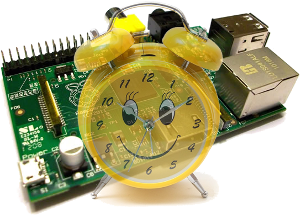
RaspberryPi alarm clock
Hey all,
So do you have a RaspberryPi not doing anything at home? Got that 2GB class 4 SD card that you just don’t know what to do with it? Well this guide is for you! It will let you turn your Pi in to an IOT alarm clock, no code, no complicated commands, just flash, edit two text files and you are good to go. The alarm clock is controlled from Telegram, so you can set it and turn it off from your smartphone. I find that usually using my phone wakes me up. So it’s useful for me. You can also edit the alarm and use any mp3 file you want.
The code is all available in github. AlarmBot is the Telegram Bot. An AlarmPi is the distro (built with CustomPiOS yet again). (more…)
SvxlinkWrapper – Wrapper for SvxLink to provide additional functionally such as QSO logging and auto-connect May 17, 2012
Posted by GuySoft in Hamakor, ITU, linux, open source, programming, python.Tags: echolink, ham radio, open source, python, svxlink
9 comments
Hey all,
A short post to announce a small piece of software I released today on github for the ham radio people.
I give you SvxlinkWrapper, this wrapper sits on top of Svxlink‘s stdout and stdin and processes it with python. Making it easy to add more advance features to Svxlinik. Since Svxlink is written in C++ and takes a while to compile, this wrapper really speeds up development. Furthermore, it uses straight.plugin making its simple to write more modules by extending SvxlinkwrapperModule and placing it in the modules folder.
Currently the to modules that SvxlinkWrapper has are for auto-connect to Echolink nodes on startup and another for a QSO logger for Echolink connections. There is also a module that should let you send commands over the Echolink chat, if you extend it. This lets me open and close repeater connections directly from the Echolink chat box.
Thats it for today, now that I have more free time, I hope to publish more things, 73
TEDding from the car – gPodder video Plugin for Rockbox April 7, 2011
Posted by GuySoft in Crictor, diy, Electronics, ipod, ITU, linux, open source, podcast, programming, python.Tags: car, diy, ffmpeg, gpodder, mp4, mpeg, open source, python, rockbox, TED, video
11 comments
Hey all,
After a few weeks of bouncing emails with Thomas Perl I am happy to announce that we have a working plugin for his wonderful podcast application called gPodder. With this plugin installed, any mp4 video podcast that is downloaded with gPodder is automatically converted to a format playable by rockbox MPEG player plugin. Effectively meaning seamless sync of video podcasts to any rockbox enabled device. I am specifically using the Sansa fuze player, but just changing the screen resolution at the top of the plugin should make it work with any other rockbox device, and with the right screen size. The final product for me of all this technical stuff is that I can listen to TED lectures in the car. Or using the verb was coined by my friend Uzair “TEDding” from my car.
How to Install
- First you should have gPodder installed (available also as “apt-get install gpodder” or any other distribution install equivalent).
- Second you will need these packages installed too:
apt-get install python-kaa-metadata ffmpeg python-dbus
- Now all that is left is to copy this script to
mkdir -p ~/.config/gpodder/hooks/ cp rockbox_mp4_convert.py ~/.config/gpodder/hooks/
- If your are using a different player from the Sansa Fuse, modify the first lines to your screen resolution:
DEFAULT_DEVICE_WIDTH = 224.0 DEFAULT_DEVICE_HEIGHT = 176.0
make sure to include the .0 at the end.
- Thats it! Now each time video is download, for example from the TEDTalks Video Podcast it would be converted on arrival, and relinked as the file to be synced.
As usual, I would love to hear feedback from users and suggestions.
Build your own Free SMS to Twitter gateway with open source tools and cheap hardware March 27, 2011
Posted by GuySoft in Crictor, diy, Electronics, Hamakor, IGF, ITU, linux, open source, programming, python.Tags: cellphones, gammu, internet, linux, open source, python, release, sms, twitter
21 comments
Hey all,
I am releasing here set of instructions and source that will enable anyone to set up a phone number, that if you SMS it, will post your massage on to your own twitter account. This service is called “Twiter SMS Gate”. The service handles multiple users, and should be easily modified to support other services like statusnet (and with a bit more code maybe even other social networks). The SMS hardware required is any cheap cellphone that can work with gammu-smsd (mine is a fake Nokia from India). Twiter SMS Gate also lets users easily register to it with their own cellphone.
I hope that people that like this idea would start hosting more SMS gates, as we create a wide network of those around the world. SMS Twitter Gate-IL , The Israeli Gate, has been running for a few weeks now and even got covered in the local media here.
The source is written in Python, which includes the phone hardware hooks, webserver, twitter client and database access.
Here is the cellphone used to run my server, just to show you how simple it is to do this, no super-expensive hardware required! (server is also my personal Linux-running PC:
- Source is available here on GitHub, along with basic instructions on how to set it up.
- Working example of an SMS Twitter Gate in Israel
- List of working gates (one at the time of writing this)
If you have any kind of difficulty setting this up, please give me feedback, so we can make it as easy as possible.
3arabi – Arabic chat to English translator December 4, 2010
Posted by GuySoft in Crictor, Hamakor, ITU, open source, programming, python.Tags: 3arabi, arabic, code, open source, programming, python
36 comments

3arabi Logo
Hi all,
As some might have noticed, Arabic speakers on the net use a form of writing called ‘Arabic chat‘ or 3arabi, which involves using Latin characters and Hindu-Arabic numerals to write words in Arabic. I wrote a small service called 3arabi that lets you translate this Arabic chat directly to English.
Apparently there are tools to do transliteration (converting Latin letters back to Arabic), and also translation. But nothing that does them both. That is why I wrote a small script that uses Google’s transliteration service and ‘Google Translate’. This does the job, but is not perfect, however, it does actually help me understand some messages.
The source is also available in GitHub (its in python). If anyone contributes better code I’ll merge it back to the service.
Thanks to Ira Abramov for hosting the service!
Thanks to Rajesh who wrote the transliteration API though after using it I moved to the javascript google tool with his help.
Thanks Muhammad Khatib who wrote Google Translate python API and for releasing it.
Enjoy,
Guy
Update: Google seem to be blocking the translation service, thinking its spam, if anyone knows how to contact them and asking them to lift that ban would be appreciated.
Using CHDK to photograph blackboards in University Courses August 5, 2010
Posted by GuySoft in Crictor, diy, Hamakor, ITU, linux, open source, programming, python.Tags: chdk, diy, hacking, open source, programming, python, university
6 comments
Hi all,
During last semester I developed a set of scripts that lets me photograph pictures of the blackboards during my university courses, categorize them while I am taking them and automatically generate PDF document for each course week. Because physics equations are not the simplest things to input in to a laptop in realtime, I have developed the following method. I am writing the post because I have a feeling this tool could help people in many ways, since it did change how I study in lectures.
You can see my blackboard photographs here (and here is a simple pdf example, if you get lost in the Hebrew).
How it works in a nutshell
During the lesson I take the photographs of the blackboard with a script I wrote for CHDK. In the script you set the course and week of the semester and this is stored per-picture on the SD card.
(more…)







