Nokia N810 Running OLPC Sugar May 1, 2009
Posted by GuySoft in Crictor, Hamakor, ITU, linux, Maemo, olpc, open source, python.Tags: arm, debian, Maemo, Nokia, olpc, sugar
trackback
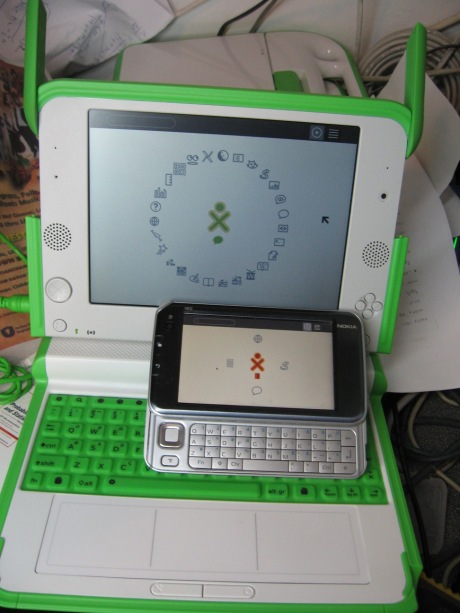
- Sugar running on the Nokia N810
Hey all,
This past week I managed to do something quite interesting. I got sugar, running on my Nokia N810, compiled for armel.
The trick that made it work was thanks to easy Debian chroot, that got me access to installing sugar without a few good hours of compilation for arm (and I did that before).
Touchscreen is cool!
The first thing that I found pretty neat was running sugar on a touchscreen device. It really felt better, since most people that I let play with my XO and flip its screen 180 degrees naturally try touching the screen, expecting it had a touchscreen. Sugar was actually quite good with it on the Nokia.
Any hardware – Any use
It is refreshing to see Sugar running on a different system, let alone a difference architecture (armel). Sugar seems to be attributed to OLPC and its unique hardware. I guess this comes to show that to in order to get sugar really to reach its full potential, we should take in to account it can run on anything: Why not old hardware? Why not smartphones? OLPC uses the XO, but everyone else can use anything else really.
This also is connected to things going on in our pilot in OLPC Israel. I won’t get in to it in this post, because Netzach and I are going to write a report about it regarding a pilot we are doing with 9 Bedouin kids in the Ilan Ramon Youth Physics Center.
More about the hardware – How to get Sugar in your pocket
If you are wondering if this actually worked fully on the Nokia (unlike people who claim Android worked there, and it’s just the x86 emulator). Well, it did pretty much work. However it was slow, and you wont get the browser working on it with 128MB ram. However I did get avahi-daemon working (remember to turn it on). Then I got in to the Chat system, and I could share things, etc. You might need to enlarge the easy chroot iso image, so you have space to install sugar. I also guess that if someone installs it on Mer (an Ubuntu-based distro for the Nokia), it might even work faster.
Another problem is that the Nokia keyboard has no F1-F12 keys. They are essential in sugar. So I had to plug in an external USB keyboard for that. It could be fixed with an Xmodmap script.
Thats all for now more pictures below.
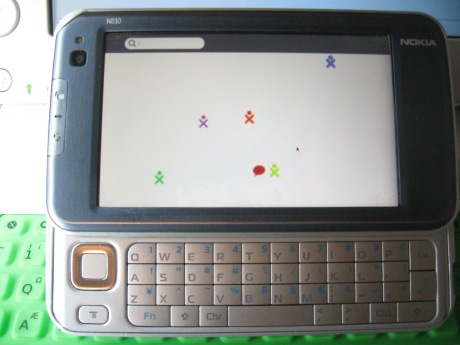
Watching the network view

Sugar on the Nokia talking to an XO
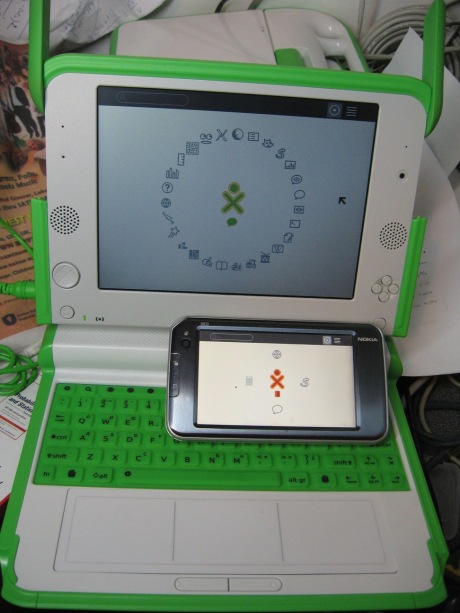
Nokia N810 and XO together
This is very neat. Congratulations!!!
Too cool
Installation guide ?
I’ll give you a quick one because I have no time:
1. Install easy-debian-chroot (as they tell you).
2. Resize your Debian image to give about 2GB of space (googling I found this, sorry its in the andoid forum, its unrelated).
3. Install in the Debian image the education-desktop-sugar package.
4. Install in the maemo system the avahi-daemon daemon package.
5. Run the /etc/init.d/avahi-daemon start from the maemo system as root.
6. Run in the maemo system as user: $ debbie sugar-emulator. (this will get you in to the chroot as user).
Yes… How to please…
congratulations
Posted above your comment 🙂 . Sorry its short, maybe someone here can write a longer one.
Tried your install instructions in Comment 4, but sugar-emulator segfaults at start on my n810. The symptoms are identical to the ones described in Debian bug 522231( seems to trace to a bug in libhippo-canvas).
I resized my easy debian image to 2G using an other (easier) method described in http://mediakey.dk/~cc/howto-resize-xen-loop-disk-image/ (using e2fsck, dd and resize2fs).
Before I did ‘apt-get install education-desktop-sugar’ I did an ‘apt-get update’. Maybe I shouldn’t have done that?
Any hints?
I am not sure because I did not come across this. So I’ll try a few guesses.
It might be that some upgrade broke the thing. Maybe if you get other information other than segfault we might trace the problem.
It sounds like you know what you are doing so I guess you did run sugar-emulator in debian-userspace (not root).
I am tempted to tell you do go and do the install all over again, but it might not help, since we don’t really know what the problem is
If someone else can confirm this working it might tell us if the current version is ok.
hebrew for n810?
thanks for help
Yes, there is Hebrew on maemo. You can install the ‘hebrew’ package that works fine.
Hebrew on Sugar is a bit harder. There are RTL issues that are not resolved. We have translated some of it. But there is no reason to continue without a full project.
[…] many platforms and distros beyond the XO and Fedora. Last year Guy Sheffer helped to get it working on the Nokia 810. This February it was repackaged for Ubuntu. And Mirabelle, the latest version of ”Sugar on a […]