OctoPi – 3D Printer Web Server Distribution for the Raspberry Pi August 4, 2013
Posted by GuySoft in diy, Electronics, Hamakor, ITU, linux, open source, programming.Tags: 3D Printers, debian, OctoPrint, open source, programming, Raspberry Pi, raspbian
trackback
Update2: New mirror opened after Dropbox suspended my public links due to traffic. Download the image here.
Update: Dropbox have suspended my Public links due to “extreme traffic activity” so in a few hours I should be syncing the image to other mirrors. Other hosting would be appreciated!
Hey all,
I am happy to say that I am a backer of the Rigidbot 3D printer, (which you can pre-order already), I am expecting it to arrive in August. In the meantime, I have ordered a Raspberry Pi to play with and started visiting a local maker community known as XLN.
This led me to find a really cool project called OctoPrint, which lets you control 3D printers using a Raspberry Pi over a web interface, however people were not installing it on their Pis because there was no out-of-the-box solution. Today I am happy to announce that a solution is here! I give you Octoprint + Rapberry Pi = OctoPi. A raspberry Pi distribution which runs OctoPrint out of the box, with support for time-lapse video on webcams (there is also an experiential version in the works that supports streaming from a raspberry Pi camera).
Just dd the image on to an sd card, put the sd card in your Pi, boot it and connect to the network and printer, then point your browser to http://octopi.local and you have a fully functional 3D printer server! Plug in a webcam and can also make time-lapse videos. Just as simple as that. More details for windows users can be found on OctoPrint’s download page.
The OctoPi image can be downloaded here.
The sources are available on github, and could also serve as a framework to automatically build other Raspbian-based Raspberry Pi distributions.
Pull requests, forks and issue reports are welcome. Also it would be helpful if someone could help me mirroring, since currently the images are hosted on my Dropbox account.
Thanks to Gina, the developer of OctoPrint, for such a great software! PlugWash on #raspbian for the build tips and Richard Mitchell for the last touches to OctoPi’s logo.
Share and enjoy,
Guy
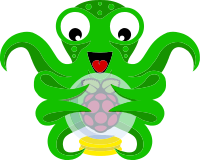
Guy: The FTP account info I sent you a while ago in G+ is still valid, and you’re more than welcome to mirror OctoPi there.
Nice work!
If you mirror it I’ll Add it as an official mirror. I can also share with you on dropbox the folder, so you could rsync from there.
Flying home today. I’ll get back with you in a couple days.
Looking forward to working with your release!
Ok, now I need the credentials urgently. Dropbox have suspended my public links for extreme traffic
Almost home; one more flight. I’ll try to get the info to you in the next 6 hours.
Shoot me an email so I can send the info: Doc Docstech.net
Awesome Guy! Thanks!
Nice project! I can mirror your image in my hosting if needed.
Just send me an email 😉
[…] OctoPi is a ready made Raspberry Pi distro that has OctoPrint installed and ready to go. (You will need to configure your 3d printer however). And instead of dedicating a PC to running the jobs, a compact Raspberry Pi can do the job for you. […]
Hack-A-Day had a write up mentioning OctoPrint on the R-Pi, so I left a comment with a link to this post. http://hackaday.com/2013/08/07/3d-printering-remote-control-of-3d-printers
Thanks! Hope they pick it up!
Looks like Octopi doesn’t know a package named “cura”.
That’s because installing cura on a raspberrypi is not out-of-the-box. Its something I need to add. When I started working on OctoPi this feature did not exist in OctoPrint and did not round to supporting it. Should add it to the issue tracker on github.
Opened an issue on OctoPi
https://github.com/guysoft/OctoPi/issues/18
I found this pretty little display to hook onto my Rpi but I need to make sure that their software installation will work with your distribution that I am also using.
can you please take a look here:
http://learn.adafruit.com/adafruit-pitft-28-inch-resistive-touchscreen-display-raspberry-pi/software-installation
let me know if this is going to work out fine or not
Thanks
Yes, it should work.
OcotpPi is based off Raspbian, which is what they use for that guide.
I just got a Printrbot Simple, so I downloaded Octopi today to check it out. I haven’t got the printer connected yet, but just loaded the SD card in the pi and started playing with the web interface and camera. The option to flip the video horizontally doesn’t seem to be working. The video is upside down, regardless of whether that option is on or not.
Is that feature not working properly with the Raspberry Pi camera, or is it just me?
Correction – the video stream is upside down when NOT logged in, but when I log in, it is right side up.
The video should be fine. Must be your camera or driver settings.
Have you tried viewing the flipped video when not logged in? For me, if I’m logged into the octopi, video is flipped, as per the setting, but if I am not logged in, the flip setting isn’t effective.
How can you inistall an os that sees your network through wireless and can do other things besides octopi? I guess what I’m asking is there an os that has octo with it, i’m trying to multi task with it.
When you install OctoPi you get a full Raspbian installation, you can multi task with it.
If you want to use OctoPrint on an existing install its complicated.
Have been trying octopi and it’s not working. I have it so I can log onto the pi BUT, it brings me to octoprint, and there are NO settings, and I cannot make any changes. This is the error I am receiving: Webpage error details
User Agent: Mozilla/4.0 (compatible; MSIE 8.0; Windows NT 5.1; Trident/4.0; .NET CLR 2.0.50727; InfoPath.2; .NET CLR 3.0.4506.2152; .NET CLR 3.5.30729; .NET4.0C; .NET4.0E)
Timestamp: Wed, 30 Apr 2014 23:21:55 UTC
Message: Object doesn’t support this property or method
Line: 4
Char: 6102
Code: 0
URI: http://octopi.local/static/js/lib/jquery/jquery.min.js
Message: Object expected
Line: 29
Char: 3
Code: 0
URI: http://octopi.local/static/js/lib/bootstrap/bootstrap.js
Message: ‘jQuery’ is undefined
Line: 19
Char: 1
Code: 0
URI: http://octopi.local/static/js/lib/bootstrap/bootstrap-modalmanager.js
Message: ‘fn’ is null or not an object
Line: 322
Char: 2
Code: 0
URI: http://octopi.local/static/js/lib/bootstrap/bootstrap-modal.js
Message: ‘jQuery’ is undefined
Line: 11
Char: 1
Code: 0
URI: http://octopi.local/static/js/lib/jquery/jquery.ui.core.js
Message: ‘jQuery’ is undefined
Line: 18
Char: 9
Code: 0
URI: http://octopi.local/static/js/lib/jquery/jquery.ui.widget.js
Message: ‘jQuery’ is undefined
Line: 14
Char: 1
Code: 0
URI: http://octopi.local/static/js/lib/jquery/jquery.ui.mouse.js
Message: ‘jQuery’ is undefined
Line: 16
Char: 1
Code: 0
URI: http://octopi.local/static/js/lib/jquery/jquery.ui.slider.js
Message: ‘jQuery’ is undefined
Line: 12
Char: 1
Code: 0
URI: http://octopi.local/static/js/lib/jquery/jquery.pnotify.min.js
Message: ‘jQuery’ is undefined
Line: 31
Char: 1
Code: 0
URI: http://octopi.local/static/js/lib/jquery/jquery.flot.js
Message: ‘undefined’ is null or not an object
Line: 38
Char: 5
Code: 0
URI: http://octopi.local/static/js/lib/jquery/jquery.iframe-transport.js
Message: ‘support’ is null or not an object
Line: 33
Char: 5
Code: 0
URI: http://octopi.local/static/js/lib/jquery/jquery.fileupload.js
Message: Expected identifier
Line: 69
Char: 59
Code: 0
URI: http://octopi.local/static/js/app/viewmodels/control.js
Message: Object expected
Line: 1
Char: 1
Code: 0
URI: http://octopi.local/static/js/app/main.js
Hi Guys, is it possible to install OctoPi on a BeagleBone Black?
Thanks and greets
Harald
Hey Harald,
Currently no, because the distro is RaspberryPi specific.
However it could be possible to add a build process for BeagleBone black too. However I don’t have one to play with.
Do you know of the Debian version of BeagleBone is stable and good for something like that? I can see they have Images here:
http://beagleboard.org/latest-images/
Hey Harald!
Yes, it’s possible.
See this link: https://github.com/foosel/OctoPrint/wiki/Setup-on-BeagleBone-Black-running-Ångström
Unfortunately i’m a windows-user and don’t have any idea of linux or beaglebones. I just purchased a beaglebone black in order to print easy from a pc to my 3d-printer. Now i have a beaglebone runnig (angström?) an SD-card and no plan what to do. I think this linux stuff is too complicated for me.
hello, so instead of plugging in your 3d printer, you plug it into one of the raspberry pi usb ports?
[…] This give me the incentive to switch from Marlin 1.0 to Klipper. When I did that, I found that the only way to get Klipper working with OctoPi, is to manually run a bunch of commands on the Pi.In a way, its been stuck in the same state OctoPrint was in 2013 when no one was using it, I wrote about that then when creating OctoPi. […]